Professor Danielle George explains how a digital cameraβs CMOS sensor captures an image, using balls and buckets to represent photons, electrons and capacitors in an interactive demonstration with four children.
The demonstration shows that when a photon of light hits a pixel, the pixel releases an electron, which is stored by the capacitor.
The more light that hits the pixel, the more electrons are released, and so the amount of charge in the capacitor is a measure of how bright that part of the image is.
This measurement from the capacitor is then used to tell the image generator how bright that pixel should be.
The demonstration shows how four children represent four pixels in a large image.
This clip is from The Royal Institute Christmas Lectures 2014.
Teacher Notes
Key Stage 3
Introduction β Explain what is meant by a CMOS sensor, and that these sensors are used in many digital camera devices. Explain that the sensor is made up of pixels (illuminated dots, or squares, on the screen). Each pixel is illuminated in a specified colour. Together, all the pixels form an image.
Video questions for pupils:
1. How does a sensor pixel record how bright the light is that hits it?
2. How is that information used to create an image?
Activities:
1. Find out how many pixels your phoneβs camera sensor has.
2. Create a diagram showing how the CMOS sensor captures an image.
3. Why do sensors with more pixels produce better quality images?
Key Stage 4
Additional material:
- The number of pixels a camera sensor has affects how large the image file size is. Can you explain how and why?
- A cameraβs sensor pixel uses 8 bits to record light values. What is the range of values that each pixel can record? (Answer: 0-255)
- How many kilobytes are required to store an image that has a sensor grid of 10 rows of 12 pixels, each with 16-bit colour? (Answer: 16 bits = 2 bytes. 10 rows of 12 pixels = 120 pixels. 120 x 16 = 1,920 bytes. Divide by 1000 to get 1.92 kilobytes.)
- What type of compression is often used with image files? (Answer: lossy compression, for example when using the jpeg file format.)
Curriculum Notes
These clips will be relevant for teaching Computing, ICT and Computer Science at KS3 and GCSE/KS4 in England, Wales and Northern Ireland and 2nd Level and National 4/5 in Scotland.
The topics discussed will support OCR, Edexcel, AQA,WJEC GCSE in GCSE in England and Wales, CCEA GCSE in Northern Ireland and SQA National 4/5 in Scotland.

More from The Royal Institute Christmas Lectures 2014:
Feedback loops. video
Professor Danielle George demonstrates what feedback loops are by asking a child to match the note that she plays on a swanee whistle.
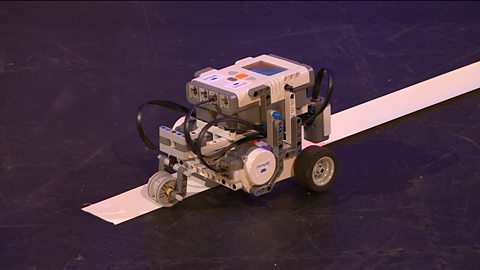
How LED screens work. video
Professor Danielle George explains how an LED screen works, showing how the individual LEDs are controlled by switches.
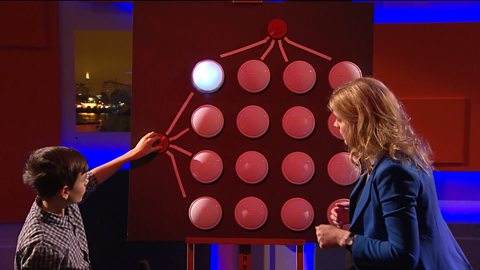
How robots can work together in a swarm. video
Paul Beardsley from Disney Research Zurich explains how the 50 pixelbot robots work together in a swarm to create animations.

The Mars Rover and autonomous navigation. video
ExoMars Rover Engineer Abbie Hutty, from Airbus Defence and Space, explains how the Mars Rover uses 3D cameras to create a map of the Mars landscape.

Solving a puzzle cube by smartphone. video
Professor Danielle George explains how a smartphone and mechanical arms made of bricks can solve a puzzle cube in less than five seconds.

What can 3D printing be used for? video
Professor Danielle George explains how 3D printing works and demonstrates an object being printed in real time.

Touching virtual objects. video
How haptic technology allows you feel things that arenβt really there. Professor Danielle George demonstrates using a βhaptic cowβ.
