Paul Beardsley from Disney Research Zurich explains how the 50 Pixelbot robots work together in a swarm to create animations.
The camera mounted above the Pixelbot arena monitors each Pixelbot’s location, and sends this information into a computer.
The computer software then works out where it needs each Pixelbot to move in order to create the desired image, and sends out a wireless signal to each Pixelbot, instructing it where to move.
The Pixelbots perform a collection of animations to demonstrate this, including a dinosaur and a human.
Finally, a volunteer joins Paul Beardsley to scramble a few of the Pixelbots and test their ability to rejoin the image.
The software recognises the removal of the pixels and adjusts for it in the most efficient way, by instructing the remaining Pixelbots to move into the gap created, while the separated Pixelbots are instructed to move into the image from their new location.
This group of Pixelbots demonstrates how robots must work together in a swarm to achieve a common goal, and highlights the importance of adjusting efficiently in response to changes.
This clip is from The Royal Institute Christmas Lectures 2014.
Teacher Notes
Key Stage 3
Introduction – explain how a swarm can be controlled and that every device / robot in a swarm will be uniquely identified and given instructions.
Activities:
Divide the pupils into groups of three, designate one of the pupils as the “hive mind” for each stage, swapping roles at the end of each stage.
There are three stages:
1. Get the “hive” pupils to spell out “I ♥CS” with their hands only. The “hive mind” can not make any noises / vocal gestures during this exercise.
2. Teach one of the “hive” pupils how to wave back then teach the next “hive” pupil and so on without the “hive mind” making any noises / vocal gestures.
3. Get the “hive” pupils to pull a sad face, a happy face and a frowny face when they hear a tut from the “hive mind” by only using a pencil and a A6 piece of paper.
Key Stage 4
Additional material:
1. Discuss how a “hive” device / robot can be controlled by the “hive mind” controller.
a. What technologies could be used to communicate between devices?
b. What level of autonomy would / could /should the “hive” devices / robots have to control their own movement or function?
2. Considering that a herd of zebra or a shoal of fish group together for protection from predators, can a program be written that identifies when these animals are distressed by their predators?
3. Write a pseudocode program that identifies that a herd of animals / shoal of fish is distressed assuming:
Example of relaxed animals
| Ěý | |||||||||
|---|---|---|---|---|---|---|---|---|---|
| Ěý | |||||||||
| Ěý | |||||||||
| O | O | O | |||||||
| O | O | ||||||||
| O | O | O | O | ||||||
| O | O | ||||||||
| Ěý |
Example of stressed animals
| Ěý | |||||||||
|---|---|---|---|---|---|---|---|---|---|
| O | |||||||||
| O | O | ||||||||
| O | |||||||||
| O | O | O | |||||||
| O | O | O | O | ||||||
| Ěý | |||||||||
| Ěý |
Curriculum Notes
These clips will be relevant for teaching Computing, ICT and Computer Science at KS3 and GCSE/KS4 in England, Wales and Northern Ireland and 2nd Level and National 4/5 in Scotland.
The topics discussed will support OCR, Edexcel, AQA,WJEC GCSE in GCSE in England and Wales, CCEA GCSE in Northern Ireland and SQA National 4/5 in Scotland.

More from The Royal Institute Christmas Lectures 2014:
Feedback loops. video
Professor Danielle George demonstrates what feedback loops are by asking a child to match the note that she plays on a swanee whistle.
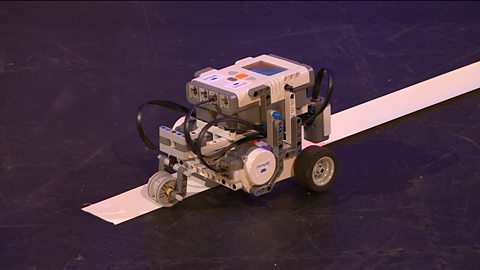
How does a digital camera work? video
Professor Danielle George explains how a digital camera’s CMOS sensor captures an image, using balls and buckets to represent photons, electrons and capacitors.

How LED screens work. video
Professor Danielle George explains how an LED screen works, showing how the individual LEDs are controlled by switches.
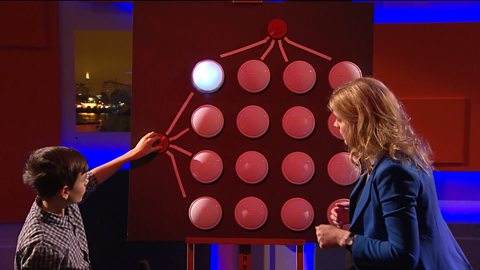
The Mars Rover and autonomous navigation. video
ExoMars Rover Engineer Abbie Hutty, from Airbus Defence and Space, explains how the Mars Rover uses 3D cameras to create a map of the Mars landscape.

Solving a puzzle cube by smartphone. video
Professor Danielle George explains how a smartphone and mechanical arms made of bricks can solve a puzzle cube in less than five seconds.

What can 3D printing be used for? video
Professor Danielle George explains how 3D printing works and demonstrates an object being printed in real time.

Touching virtual objects. video
How haptic technology allows you feel things that aren’t really there. Professor Danielle George demonstrates using a “haptic cow”.
