Professor Danielle George explains how 3D printing works and demonstrates an object being printed in real time.
She presents an audience member with a model bust made from a scan and reveals more beneficial uses for the technology.
She also speaks with five-year-old Hayley, who wears a 3D printed prosthetic hand.
This clip is from The Royal Institute Christmas Lectures 2014.
Teacher Notes
Key Stage 3
Introduction β Discuss how a designed 3D object is broken down into layers and hot material is printed building up a βlaminateβ to make it 3D (perhaps demonstrate using several sheets of card).
Video questions for pupils:
1. Does your school have a 3D printer, if so, what is it used for?
2. If your school does not have a 3D printer, what projects could you make with such a tool?
3. Why has the 3D printer on the International Space Station revolutionised how the astronauts live and work in space?
Activities:
Pupils will be given some sheets of (recycled) corrugated card (or other easy to cut material), and asked to reproduce an item of the teacher's choice (maybe a box with a removable lid or a mitten to protect someoneβs hand). The pupils need to be instructed that they cannot:
- bend the cardboard.
- stick the cardboard vertically (it can only be used horizontally / laminated)
The pupils need to consider:
- The thickness of the cardboard.
- The amount of layers needed to make it function.
During this activity, the teacher can remind their pupils that this is how a computer decides how many layers and where to operate the nozzle for the 3D printer. The teacher can also remind students where they may have seen laminate materials before.
Key Stage 4
Additional material:
Pupils can make a simple computer aided design program which produces either a box with a lid or a mitten to protect a hand. This will make use of arrays to enter the design of each laminated layer. The box or mitten can be personalised.
More advanced programmers can increase the resolution by increasing the size of the array.
Curriculum Notes
These clips will be relevant for teaching Computing, ICT and Computer Science at KS3 and GCSE/KS4 in England, Wales and Northern Ireland and 2nd Level and National 4/5 in Scotland.
The topics discussed will support OCR, Edexcel, AQA,WJEC at GCSE level in England and Wales, CCEA in Northern Ireland and SQA in Scotland.

More from The Royal Institute Christmas Lectures 2014:
Feedback loops. video
Professor Danielle George demonstrates what feedback loops are by asking a child to match the note that she plays on a swanee whistle.
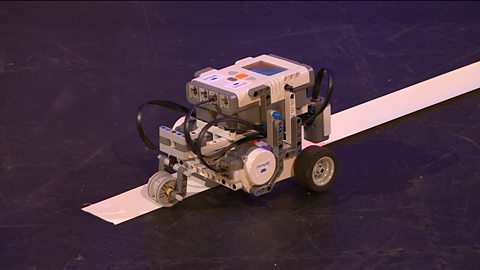
How does a digital camera work? video
Professor Danielle George explains how a digital cameraβs CMOS sensor captures an image, using balls and buckets to represent photons, electrons and capacitors.

How LED screens work. video
Professor Danielle George explains how an LED screen works, showing how the individual LEDs are controlled by switches.
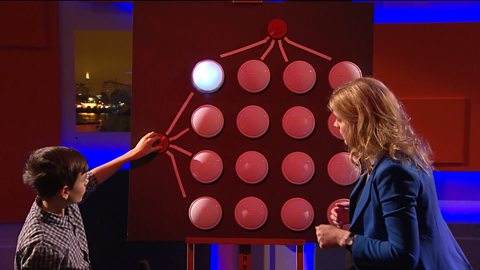
How robots can work together in a swarm. video
Paul Beardsley from Disney Research Zurich explains how the 50 pixelbot robots work together in a swarm to create animations.

The Mars Rover and autonomous navigation. video
ExoMars Rover Engineer Abbie Hutty, from Airbus Defence and Space, explains how the Mars Rover uses 3D cameras to create a map of the Mars landscape.

Solving a puzzle cube by smartphone. video
Professor Danielle George explains how a smartphone and mechanical arms made of bricks can solve a puzzle cube in less than five seconds.

Touching virtual objects. video
How haptic technology allows you feel things that arenβt really there. Professor Danielle George demonstrates using a βhaptic cowβ.
