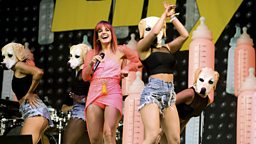Basic Information
Eavis is the Βι¶ΉΤΌΕΔ’s performance events system (named after Glastonbury’s Michael Eavis). Eavis works in partnership with existing Βι¶ΉΤΌΕΔ systems PIPS and /programmes, pulling together all your clips, episodes, photos and galleries in event-centric aggregations.
Eavis isn’t a system for building webpages! It’s a system for storing structured data about performances, which then gets displayed on webpages and other places. Because the data can be displayed in various types of places, all data must be entered into Eavis accurately, and can't include web-specific formatting or wording.
Eavis pages are all interlinked (via music intelligence engine EchoNest), creating music discovery journeys across all Βι¶ΉΤΌΕΔ Events.
Before You Start
Go to Eavis () and select the Event you want to work on. If you do not have access, contact R&M.Support@bbc.co.uk.
Quick Guide
- Overview - Under the Overview tab you can view a range of recent Events that you have been working on using the secondary navigation bar.
On the right-side of the page you can view the Eavis Jira project and install the Eavis flipper in your browser.
From this tab you can create a new Event using the green Add Event button. .
- Event Series - Use this tab to browse Event Series. A Series is a grouping of Events, usually used for recurring events (e.g. Glastonbury).
Use the green Add Series button to create a new Series.
If you selected the Add New Series then you will be presented with an Add New Series form with the following options:
• Default event type - From the drop-down menu. Select the one that best matches your Series: Music, Music session, Speech, Classical.
• Primary Language – Select one from the drop-down menu.
• Name – Give your Series a name (e.g. Glastonbury).
• Context PID – Add a brand or episode PID associated with your Event.
• Start – Select a start date for your Series calendar.
• End – Select an end date for your Series.Once complete, click the green save button.
- One-Off Events - Under this tab you can view One-off Events and create new ones. .
- Masterbrands - The Masterbrands tab allows you to view all of the Masterbrands that have been set-up in Eavis. These are usually networks (e.g. Radio 1, Radio 2), but can also include performing groups (e.g. Βι¶ΉΤΌΕΔ Symphony Orchestra) or a brand (e.g. Βι¶ΉΤΌΕΔ Music).
- Locations - Locations are physical spaces where Events can take place. You do not need to add a new Location every time (e.g. Glastonbury Festival will always happen in the same location, annually). If you need to edit the name of a Location, click on the blue link and edit it on the following page. N.B. This will edit the Location name throughout the system, and on any public Event sites. So don't do this unless you own those Events.
If you do need to add a new Location, scroll to the bottom of the list and simply type it in the Add new location box and click the green Add button.
For more information: .
Step-By-Step Guide

Related Tasks
-
![]()
How to Add An Event in Eavis.
-
![]()
How to use the Settings tab in Eavis.
-
![]()
How to add Locations and Stages to an Event.
-
![]()
How to add Acts to an Event.