Image: DJ Tony Blackburn opens Radio 1 on 30 September 1967 with 'Daily Disc Delivery'.
The 30 September 1967 saw the launch of the Βι¶ΉΤΌΕΔ radio networks that are still with us today. Radio 2, Radio 3 and Radio 4 replaced the old Light, Third and Βι¶ΉΤΌΕΔ Service respectively. The simultaneous launch of Radio 1 was an attempt to create a brand new pop music service to replace the outlawed pirate radio stations.
Radios 1 and 2 got almost three quarters of the audience between them. The two stations each had distinctive music output, coming together for popular shows such as Family Choice – the rebranded Housewives' Choice. Radio 3 now featured several elements wrapped up together; daytime music, sport and the old third programme – including plays and talks – as well as adult education study sessions.
Despite being numbered four, Radio 4 was seen by some as the foundation upon which all the other radio services were built. Many of the changes pre-dated the relaunch, but the old names for the services were still used for two years, while listeners got used to the new ones.
The particular identities of Radios 1, 2, 3 and 4 developed further over the succeeding years. Innovation and continuity went hand in hand, as long running shows from before - such as Woman’s Hour - were joined by new ones like Just a Minute. Today Βι¶ΉΤΌΕΔ Radio truly offers something for everyone, with 1Xtra, 4 Extra, 5 Live, 6 Music and Asian Network – plus the national, language and regional stations – joining the original four networks.
Further reading
-

Radio Reinvented
Archive interviews with people closely involved in the momentous reinvention of Βι¶ΉΤΌΕΔ Radio in 1967
September anniversaries
-

Close down of Television service for the duration of the War
1 September 1939 -

The Morecambe and Wise Show
2 September 1968 -
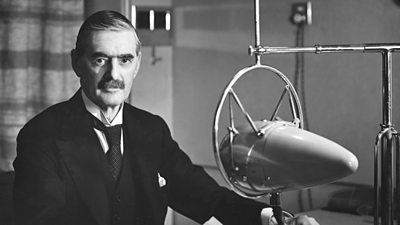
Chamberlain announces Britain is at war with Germany
3 September 1939 -

Start of first series of Porridge
5 September 1974 -

Droitwich transmitter becomes operational
6 September 1934 -

The News Quiz
6 September 1977 -

Casualty
6 September 1986 -

Only Fools and Horses
8 September 1981 -

The Woodentops
9 September 1955 -
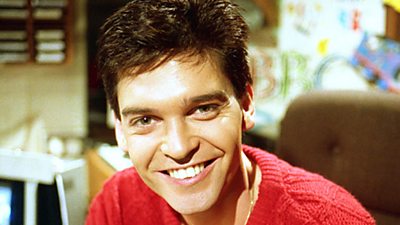
First live Children's Βι¶ΉΤΌΕΔ from 'the Broom Cupboard'
9 September 1985 -

The Saga of Noggin the Nog first transmitted
11 September 1959 -

Crackerjack
14 September 1955 -

The Royle Family
14 September 1998 -

Opening of Βι¶ΉΤΌΕΔ Bristol
18 September 1934 -

First episode of Fawlty Towers
19 September 1975 -

First episode of I, Claudius
20 September 1976 -

The Old Grey Whistle Test
21 September 1971 -
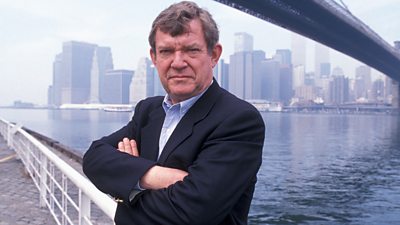
The Shock of the New
21 September 1980 -

CEEFAX: world's first teletext service
23 September 1974 -

Pride and Prejudice
24 September 1995 -

Βι¶ΉΤΌΕΔ Television for Schools begins
24 September 1957 -

Question Time
25 September 1979 -

The Epilogue
26 September 1926 -

Start of Βι¶ΉΤΌΕΔ European Service, News in French, German and Italian
27 September 1938 -

Βι¶ΉΤΌΕΔ Singers
28 September 1924 -

The beginning of The Third Programme
29 September 1946 -
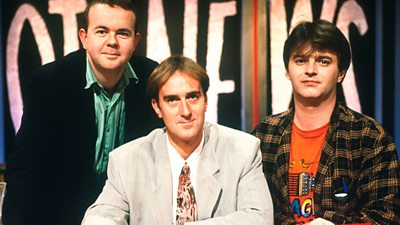
Have I Got News For You
28 September 1990 -

War and Peace
28 September 1972 -

First episode of Come Dancing
29 September 1950 -

Start of Radios 1, 2, 3 and 4
30 September 1967 -

Chamberlain returns from Munich
30 September 1938
