ΒιΆΉΤΌΕΔ iPlayer Radio: the place to go for ΒιΆΉΤΌΕΔ Radio online
Daniel Bean
Senior Product Manager
Iβm Daniel Bean, the Senior Product Manager of ΒιΆΉΤΌΕΔ iPlayer Radio.
Just over two weeks ago we launched a new version of the which I talked about . The new homepage looks like this:
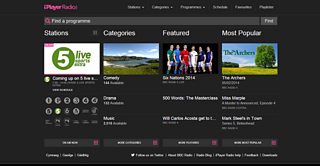
The new ΒιΆΉΤΌΕΔ iPlayer Radio homepage
From today users who listen to radio via ΒιΆΉΤΌΕΔ iPlayer using a desktop browser will be redirected to the new ΒιΆΉΤΌΕΔ iPlayer Radio homepage.
I thought Iβd take this opportunity to look at some of the differences you might notice if you used to find radio programmes via ΒιΆΉΤΌΕΔ iPlayer using a browser and are using this page for the first time. Iβll also look at some of the feedback about the recent changes from those of you who were already using this page for your radio needs.
One of the advantages of enhancing this webpage is that we can now have just one homepage that gives a taste of all radio across the ΒιΆΉΤΌΕΔ. We hope this will make it less confusing for users who previously had a different experience on the radio page in ΒιΆΉΤΌΕΔ iPlayer.
Weβve designed the new ΒιΆΉΤΌΕΔ iPlayer Radio homepage based on the experiences that are most important to you. Categories and Most Popular are now more prominent, as we know this is your favourite way of finding radio programmes, including actual examples of the most popular programmes and top categories so that you can easily get straight to the programmes you like. Alongside that, you can now get to the national and nations radio station homepages with one single click. You can also visit this page across a range of mobile and tablet devices, as well as on desktop computers.
If you added radio programmes to your favourites in ΒιΆΉΤΌΕΔ iPlayer you wonβt be able to access that list in ΒιΆΉΤΌΕΔ iPlayer Radio. We looked really carefully at whether there was a way of transferring those favourites across, but it turned out to be either extremely difficult or in some cases impossible. Additionally, some users have different favourites on different devices as they are stored separately on each device, meaning we wouldnβt know which set of favourites to transfer across β the ones from your phone, tablet or PC.
You can still add favourites in ΒιΆΉΤΌΕΔ iPlayer Radio as long as youβre signed in to the ΒιΆΉΤΌΕΔ, via where they will be saved from now on. Importantly this also means you can now access your favourites via ΒιΆΉΤΌΕΔ iPlayer Radio across any device on a browser when you sign in, making it easier for you to keep track of your favourite programmes. Weβll also be adding favourites into the ΒιΆΉΤΌΕΔ iPlayer Radio mobile application very shortly, something many of you have been asking for.
Another difference you may notice is that when youβre catching up on programmes that youβve missed the new radio homepage leads you to pages that look like this:

These look different from the ones you may have previously used in ΒιΆΉΤΌΕΔ iPlayer but their main purpose remains to let you listen again. Over the coming months weβll be investigating how we can make these pages more streamlined and simple to use, and in fact already have some improvements being released soon.
Weβve had a lot of positive feedback since we launched the new version from those of you that were already using the new This is encouraging so many thanks for letting us know! Weβll continue to listen to what you have to say and take it into account as we continue to enhance ΒιΆΉΤΌΕΔ iPlayer Radio for you in the future.
So far, two common themes in your feedback were that the pause button next to the βStationsβ tab was confusing and that you missed the βWhatβs Onβ tab on the old radio homepage. The purpose of the pause button is to stop the automatic cycling of programme images and information that you see if youβre viewing the page on a tablet or desktop computer. Weβre aiming to improve that as part of our next update to the page, making it as clear as possible.
You can still see whatβs on-air across the stations if you click on βStationsβ on the new homepage, though as youβve pointed out it doesnβt tell you whatβs on next. Weβre looking at what the best way of addressing this and will aim to have this updated as soon as we can.
As before, please keep the comments coming viaΒ the or leave a comment below.Β I hope you enjoy using the new page!
Daniel Bean is Senior Product Manager, iPlayer Radio, ΒιΆΉΤΌΕΔ Future Media
