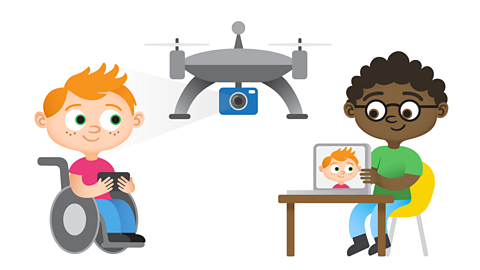Creating art on paper
We can create art on paper using different materials. Pens, pencils and paints can be used to create pictures with lots of colour.
We can even cut out and stick bits of magazines, newspapers or fabric on.
Did you know we can also use computers to create art.
Let's take a look!

Creating art on a computer

You can create art using a digital art program on a computer, tablet or smartphone.
You can use your finger like a pen or paint brush on the screen of a tablet or smartphone.
You can also make art using a mouse on a desktop computer or a trackpad on a laptop computer.
Digital art programs have a drawing area. They also have tools to paint and draw with.
You can use different tools to help you create digital art such as:
- Pencils which make a thin line
- Paint brushes which make a thick line
- Flood/bucket fill which fills an area with colour
- Airbrushes which sprays lots of small dots
Could you draw a picture of a person or a plant?
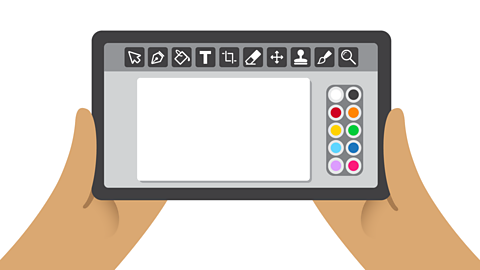
Correcting mistakes
Let's look at how we correct mistakes when creating art on paper and using a digital art program.
Correcting mistakes on paper can be difficult. You might have to change your picture or even start again.

Image caption, Erasers can be used to rub out pencil on paper
Mistakes made with paint could ruin your painting.
1 of 3
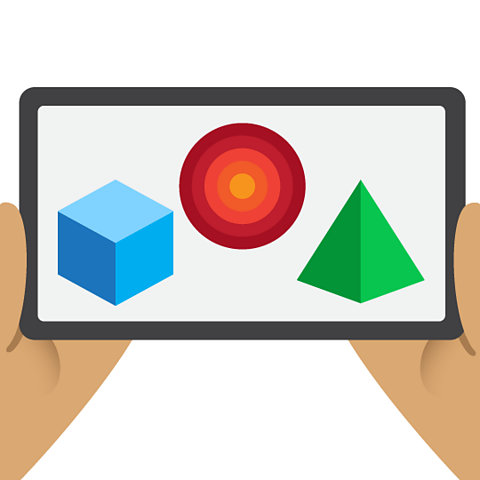
Creating shapes and lines
Digital art programs have tools to let you quickly create shapes and straight lines.
The shape tools can be used to create:
- squares and rectangles
- circles and ovals
- triangles
Straight lines can be added using the line tool. You can even use the line tool within different shapes or to make your own shapes.
Have a go at making a picture containing lots of shapes. You could use the shapes to draw a picture of a house.
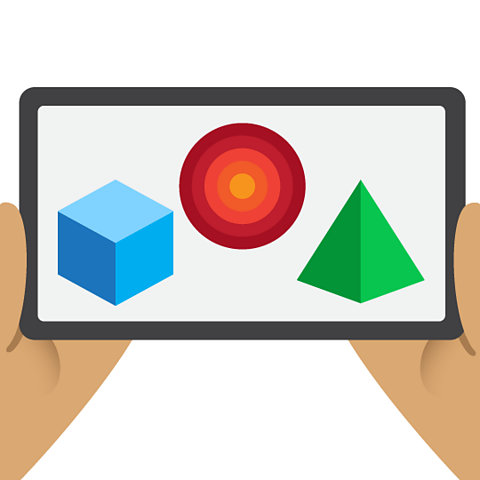
Changing colours and brushes
We can change how tools work by using different colours or brushes. You might change the width of the paintbrush tool to make a thicker line.
You might change the fill colour of a square made with the shape tool.
Try creating a picture using different colours and brushes. Maybe you could draw an animal that has spots or stripes on its body?
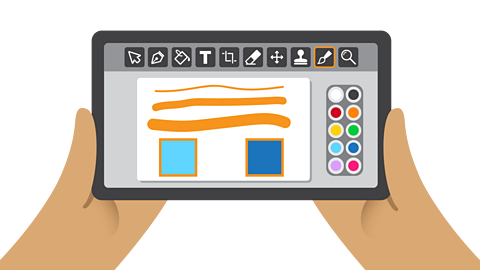
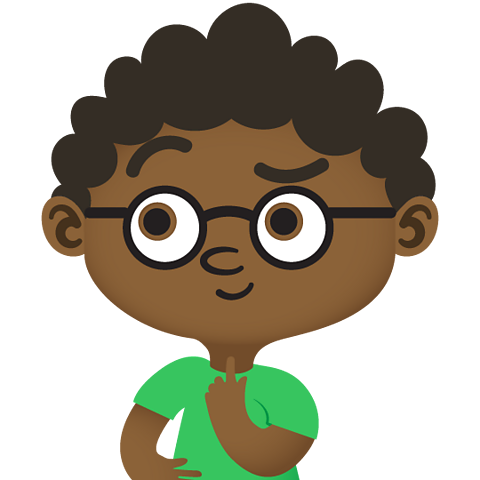
Do you prefer creating art on paper or a computer?
Some people prefer creating art on paper. They like holding a pencil to create a drawing or using a brush to create a painting. However, some people find it can be difficult to fix mistakes they make when using paper.
Other people prefer creating art on a computer. They like all the different tools that can be used and how they can easily make changes on the screen. However some people find a computer mouse difficult to use.
Do you prefer creating art on paper or a computer? Why is this?
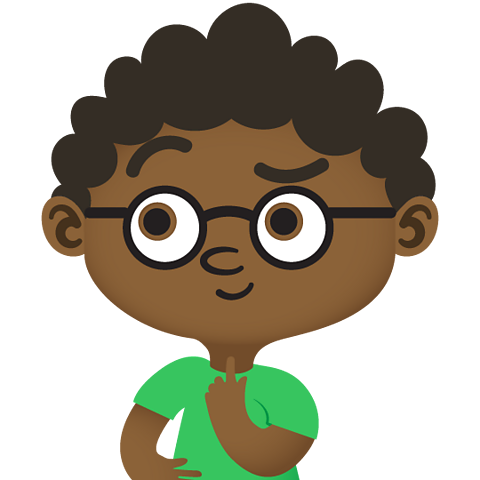
Glossary
Here's the meanings of some important words.
Digital art program - A computer program that allows you to draw or paint with different tools.
Computer - A device that can follow instructions stored in its memory.
Tablet - A type of computer that has a touch screen and no keyboard.
Smartphone - A mobile phone device with a computer inside.
Mouse - An input device with a pointer which users can push across the screen.
Desktop computer - A computer that has a separate screen, keyboard and mouse.
Trackpad - An input device with a pointer controlled by fingers.
Laptop - A portable computer with a keyboard and trackpad built in.
Activities
Play Bitesize Primary games. game
Fun and educational primary games in science, maths, English, history, geography, art and design, computing and modern languages.

More on Digital Maker
Find out more by working through a topic
- count1 of 5

- count2 of 5

- count3 of 5
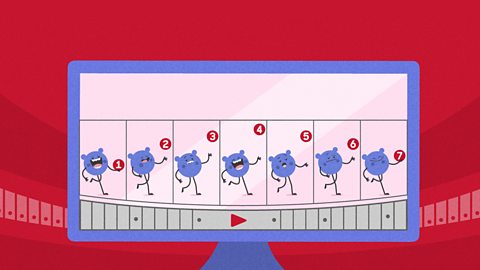
- count4 of 5