
Making our own stories, songs and paintings
It's great to read stories, listen to songs and look at pictures that other people have made for us.
It's also great fun to have a go at making our own stories, music and artwork.


When we have finished making something, we can keep it safe to show our friends and family later.
- We write a story down on a piece of paper which we can then keep in a book.
- We can use music notation to keep a copy of songs and sounds we made.
- We can stick our painting into our scrapbook or hang it on the wall.

Using a computer to make things
Computers and digital devices like tablets and smartphones are really good at helping us make new things.
- We can write a story by typing in all the words using a keyboard.
- We can make some music by tapping the piano keys on the screen.
- We can paint a picture using digital paint and our finger as the brush.


Saving our stories, songs and paintings
When we finish using our digital device to make a story, song or painting we want to keep it somewhere safe.
We might want to look at it, play it again and share it with other people - just like stories, music and art we have made before.
Luckily, computers and digital devices have a really good memory and can keep or save the things we make until we want to see them again.
Saving something means keeping it safe.
We call the things we make and save on a computer a file.

Different types of memory
Computers and digital devices have different types of memory. Some devices:
- have a memory drive inside
- have a memory disk that can be taken out and used in another device
- send the files to the cloud
The cloud is a special computer that has a very big memory. It can store lots of people's files. The computer might be far away, so the files are sent using the internet.


Giving our files a name
When we save a file in the computer's memory, we have to give it a name.
The name should tell us what the file is about. This will help us find it later.
- We might call our story file - The angry dinosaur.
- We might call the music we made - My happy song.
- We could call our digital painting - Pink squiggle.
Computers are really good at helping us keep information tidy.
We can put files into different folders.
The computer then makes a list of all the file names so you can look through them to find the one you want.

Saving using a number code
Computer memory has a special way of saving the things that we made using a number code.
The code is called binary and only has two numbers - 0 and 1.
Your story, song or painting will be saved using this binary code and the name you give it.
The computer will then change the file from binary code back into your story, song or painting - meaning you will usually never see the code numbers at all.

Glossary
Here's the meanings of some important words.
Computer - A device that can follow instructions stored in its memory.
Digital device - A machine that has a computer inside.
Program - A list of instructions a computer can understand.
Screen - A device that shows pictures, text, videos and animations.
Tablet - A type of computer that has a touch screen and no keyboard.
Internet - A giant network of computers connected across the world.
Keyboard - An input device with keys or buttons for letters, numbers and symbols.
Smartphone - A mobile phone device with a computer inside.
Digital painting - A picture made on a computer using a painting app or program.
File - A place that stores digital information with a name so that it can be found again.
Binary - A number code that only uses 0 and 1 to store information.
Computer memory - The place inside a computer where files and programs are kept safely.
Memory drive - A type of computer memory.
Memory disk - A type of computer memory that can be moved between computers.
The cloud - A group of computers that store lots of files that people send using the internet.
Activities
Play Bitesize Primary games. game
Fun and educational primary games in science, maths, English, history, geography, art and design, computing and modern languages.

More on Digital Maker
Find out more by working through a topic
- count2 of 5

- count3 of 5
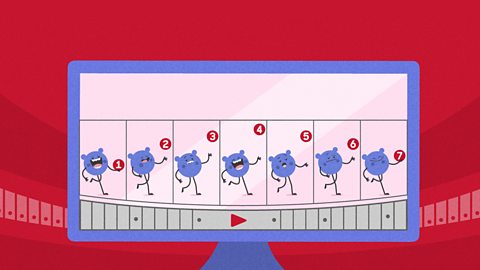
- count4 of 5
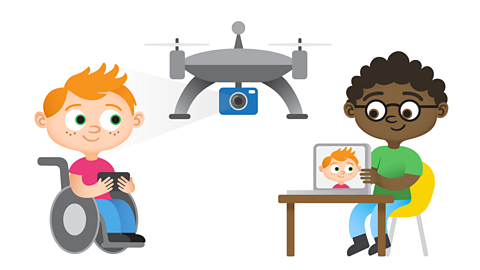
- count5 of 5
