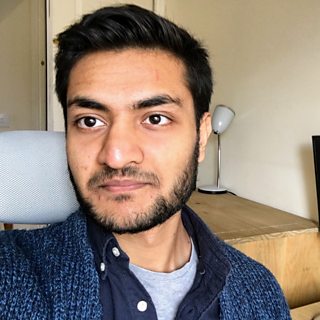Aims
If we semi-automate suggestions for better imagery based on design guidelines then can we help journalists improve the look of the Βι¶ΉΤΌΕΔ News website?
Outline
Our audiences use images to make better sense of the news. Our research shows that they use imagery to navigate our pages and decide which stories to read.
It’s essential then that the images we select help with this process, and that journalists follow best practice when doing this selection.
We drew on the expertise of Sue VΓ΅gΓ³ the head of design in Βι¶ΉΤΌΕΔ News. She ran training for journalists with advice such as:
- Use close crops and bold imagery
- Don’t centre all faces in the frame
- Use text in images sparingly and always check it is legible.
We aimed to fold that guidance into an AI-powered prototype called guiding hand.
Guiding Hand: how does it work?
So let’s say you are writing an article. You find a picture that you think might be a good fit to tell the story. You send the picture to guiding hand for a recommended crop.
The prototype finds faces automatically, using facial recognition. It auto-crops the largest face, and suggests it to journalists. Other faces can be selected and cropped.
Rule of thirds for alignment
For each face the prototype offers three alignment options, to the right eye, to the left eye or centred on the face.
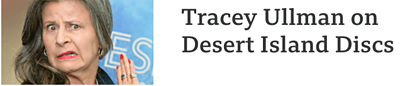
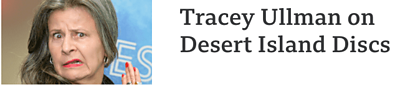
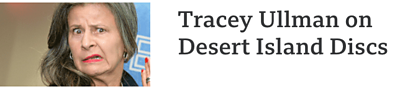
Text identification and previews
Text in images is super difficult to read, especially on mobile. So we identify text and remind journalists to try to find alternate imagery. If the text is essential to the image, we offer a preview to show how it looks on mobile, and alongside a headline.
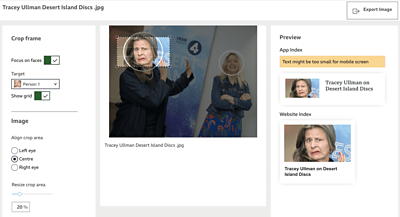
Next steps
We will continue testing this out with users and get their feedback. The prototype is stable and is already being used right now by our journalists around the world.
Results
The prototype is being tested with teams in the newsroom. Initial feedback from journalists and the Βι¶ΉΤΌΕΔ News online design team is very positive.