
We use computers to do lots of different things.
When we use a computer we send information to it.
This information tells the computer what we want it to do.
There are lots of different ways that we can send information to computers.
The parts of a computer that we use to send information are called input devices such as:
- a keyboard
- a mouse
- a touchpad

How can keyboards be used?
We use a keyboard to type. We can:
- write stories and presentations
- give the computer an instruction on what to search for
- control the character in a game
Look below to find out how different types of computers use keyboards.

Image caption, Desktop computers
A keyboard must be connected to a desktop computer before it can be used. Some keyboards use a wire to connect. Some keyboards can be connected using a wireless connection.
1 of 3
What is a mouse and how is it used?
A mouse is another way to send information to a computer.
A mouse is designed to be used in your hand.
You connect a mouse to the computer with a wire or by using a wireless connection.
When you move your mouse, the pointer on the screen also moves.
We can select a program or action by moving the pointer to the icon and pressing the button on the mouse to select it.
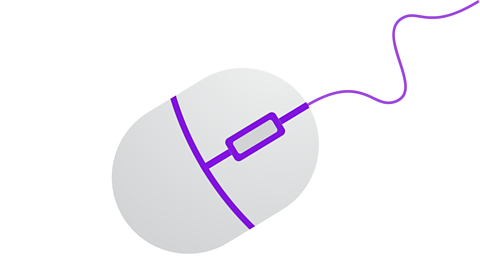

What is a touchpad and how is it used?
Most laptop computers have a touchpad.
A touchpad does the same job as a mouse but you use it in a different way.
Moving your finger on the touchpad moves the pointer around the screen. If you move your finger up, the pointer will go up. If you move your finger to the right, the pointer will move right.
Touchpads can also be pressed or have buttons to press. This lets you select the program or action you want the computer to complete.

Glossary
Here are the meanings of some important words.
Computer - A device that can follow instructions stored in its memory.
Input - Data sent into a computer or digital device using an input device.
Keyboard - An input device with keys or buttons for letters, numbers and symbols.
Mouse - An input device with a pointer which users can push across the screen.
Touchpad - An input device with a pointer controlled by fingers.
Wireless - A way of sending information through the air without wires.
Activities
Play Bitesize Primary games. game
Fun and educational primary games in science, maths, English, history, geography, art and design, computing and modern languages.

More on Information technology
Find out more by working through a topic
- count4 of 9

- count5 of 9
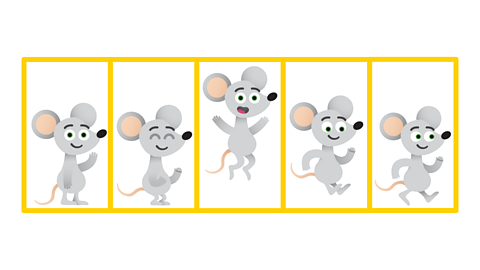
- count6 of 9
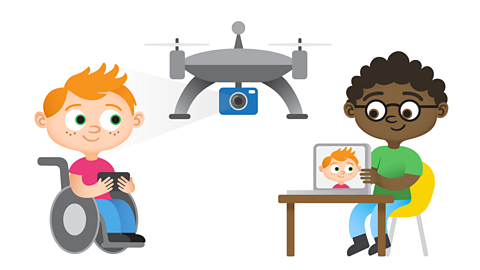
- count7 of 9
